Wi-Fi has become important like air for some, Wi-Fi is your lifeline in many places, where would we be without that wireless connection!
How often do you look at the top of the screen on your mobile device to see if you have at least 2 or 3 bars on the Wi-Fi symbol? Are you really connected? And why is it so slow when you know you have a good internet connection?
Anything that is wireless uses “RF” an invisible medium that transmits our information from one device to another, but not only communication devices, also other devices like the Microwave uses RF.
RF is affected by many elements, each other, and other apparatus sharing the same frequencies. It’s hard to talk about this without diving into technical gobbledygook, but some basic understanding should suffice in getting a clear signal.
Firstly, you need to understand that Wi-Fi works in 2 different frequency bands, the 2.4GHz band and the 5-6GHz band. Traditionally everything was on 2.4GHz and when it got too crowded the 5GHz started getting popular.
Both frequency bands are public, unlicensed bands, that is to say that if you are within certain limits you do not need to get governmental approval to use them. That brings with it the first problem… it’s free to use… by EVERYONE!. Let’s start with the loudest user in this band… Your Microwave sitting there on the kitchen bench, it shouts out at 600 Watts in the 2.4GHz frequency (but within a well-sealed container), comparatively your Wi-Fi box hanging on the wall might just achieve 1 Watt (maximum set by the FCC in the US). But then there is also that cordless phone, your Bluetooth headset, the wireless CCTV camera, the baby monitor and a few more devices, all sitting there chatting away at 2.4GHz.
And for Wi-Fi, the 2.4GHz band actually only has enough room for 3 channels to sit beside each other. (Yes, there are 11 channels, but for efficiency and if set it up properly you should and can only use 3!)
So, problem 1. The 2.4GHz band is noisy!! Imagine you are sitting in a bar having a quiet chat with your friend. The bar is empty and you hear each other just fine, you can speak normal and fast. Now a group of 5 others enter, then another 5 and so on. As the bar fills up, the chatter (noise) gets louder and all you can do is speak louder and slower, and you need to concentrate more, start cyphering out what is being said. Until such a time you only hear every 3rd word and all you do is ask… WHAT? can you repeat that?
The same happens with Wi-Fi… the more devices in the area the harder it’s for them to talk to each other. Ever noticed that in the harbour your Wi-Fi quality decreases… with so many neighbouring Wi-Fis’ around?
Then often they are wrongly configured. I already mentioned above that only 3 channels should be used… yet too often any channel is used, and this causes overlapping. If only 1 channel overlaps with an adjacent one (i.e. they share frequency spectrum) the connectivity speed could be halved!
Most people then say, well make our unit shout louder! And here we are back in the bar, I shout louder, our neighbour shouts louder, we speak at the same time …. And what do we do… we slow down, reduce speed, constantly repeat ourselves.
And now a couple of friends have joined, your conversation now criss-crosses, you have to take turns to talk. Wi-Fi is extremely polite! Wi-Fi waits for their turn to talk… do we have silence? Yes, ok I talk… oh somebody talked, I’ll shut up and wait my turn again…
And now there are so many friends, you need to take a couple of tables, and there is a small wall in the way, or a being a fancy bar, a fish tank. That blocks the sound. Well, the same happens with those steel bulkheads, even a glass pane causes a communication blockage.
And here we are at our slow internet connection. Doesn’t matter how fast your internet pipe to the outside world is, when you can’t even connect at full speed within your own network. And the 15 other devices in the room (Mobile, Tablet, Stream Player, Smartwatch, IP camera, etc…)
If you believe you are facing such problems, it might be time to talk to your IT folk. A well set up wired and Wi-Fi network can make a huge difference, like day and night, especially now that people are coming on board with more and more wireless devices! Get someone to do a heatmap of your vessel, but make sure it’s done right! If someone turns up with a laptop with a single Wi-Fi antenna connected, it will not detect the performance of your network, it will not analyse the full picture.
If you want a check list of what to look for in a heatmap survey, drop me an email, I’ll gladly send you one!
Article written by Tim Gorter, connected@teletechnics.com. Tim focuses in Audio/Video installation support and RF / WIFI network surveys to ensure that you get 100% wireless connectivity, where you want it! (That be everywhere!!).
By Tim Gorter, AV/IT/Wi-Fi Virtual AVIT ETO (teletechnics.com)


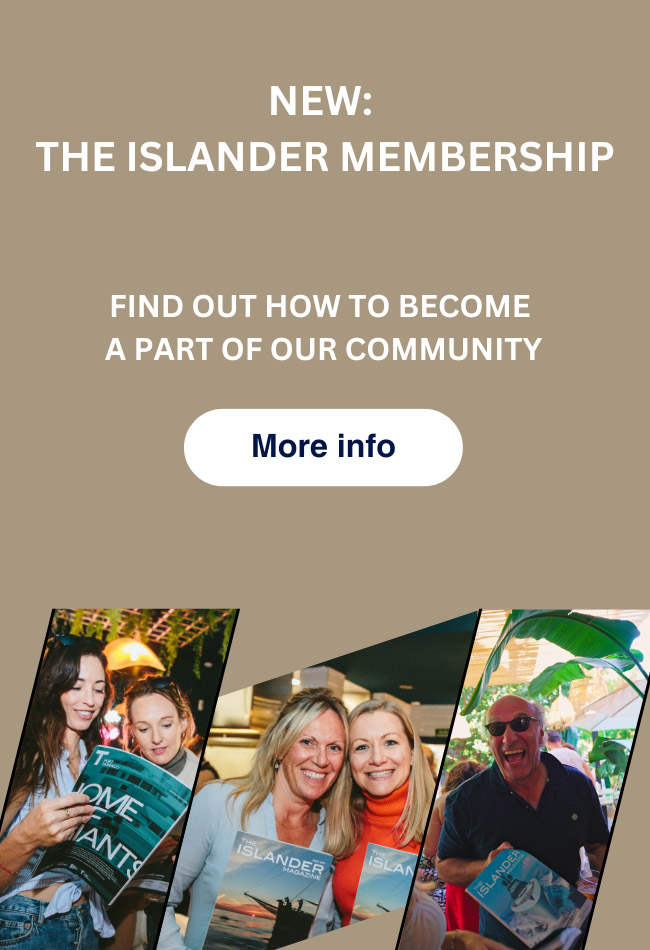










0 Comments